▶Problem Occurred('Starting Tomcat v8.0 Server at localhost' has encountered a problem)
에러 해결

'Starting Tomcat v8.0 Server at localhost' has encountered a problem.
Port 8080 required by Tomcat v8.0 Server at localhost is already in use. The server may already be running in abnother process, or a system process may be using the port. To start this server you will need to stop the other process or change the port number(s).
↑ 위처럼 에러 발생시 해결방법입니다.
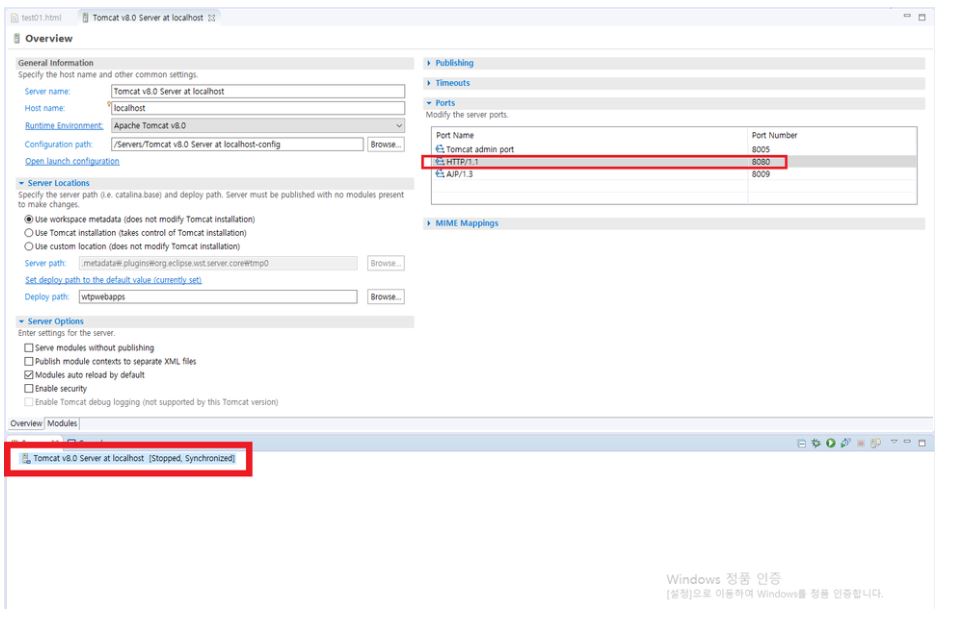
아래 빨간색 네모를 더블클릭해줍니다. 그런다음, 오른쪽 빨간네모를 보면 HTTP/1.1이라고 있는 칸에 8080이라고
입력되어있습니다. 이것을 8081 or 아무거나 숫자 입력해줍니다.
저는 8081로 하겠습니다. 그리고나서 저장해주고 다시 우측아래 재생버튼을 클릭해줍니다.
'Dev. Front-End > HTML' 카테고리의 다른 글
| [HTML] ul / li / ol / dl / dt / dd 사용법 (0) | 2019.08.08 |
|---|---|
| [HTML] img태그 (이미지넣기) 사용법 (0) | 2019.08.07 |
| [HTML] a태그 (주소 링크 달기) 사용법 및 속성 (0) | 2019.08.06 |
| [HTML] table / caption / tr / td / th / colspan / rowspan / cellpadding / cellspacing 테이블만들기 (0) | 2019.08.05 |
| [HTML] h / font / br & 주석처리 (0) | 2019.08.04 |
| [HTML] dfn/ strong / strike / b / i / u / center / sup / sub / br / p / pre / hr 사용법 (0) | 2019.08.03 |
| [HTML] 아톰(atom)설치방법 및 설정 & 출력해보기 (무료 웹 에디터) (1) | 2019.08.01 |
| [HTML] html의 개념과 설치&사용방법 ( 아파치 톰캣 다운로드 / 설치방법 ) (0) | 2019.08.01 |



